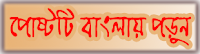Welcome to welcome you. Many of us work for a long time in
Microsoft Word. We are Microsoft Word documents or to create different types of
documents. Sometimes we have to give a lot of pairs of documents. He spent a
lot of time to copy and paste from documents in many areas. As a solution, and
attach files to Microsoft Word, there is a more effective solution. With more
than one document in Microsoft Word, it is not clear how the pair are discussed
below. Attach files for multiple words.
For Best Tutorial of course YouTube Video Tutorial
How to merge multiple Word documents into one? Now solved it !
How to merge multiple Word documents into one? Now solved it !
The first one to open multiple documents in Microsoft Word
program to pair with. Microsoft Word program, click on the menu to open the
Insert tab. Note the picture below.
Insert
tab menu
Click the
Insert tab in the ribbon is an icon called object. Text Object drop-down, there
is a small icon on the right side, click.
Tab by
inserting an object
After
clicking the text file, an option will appear, click on it. Note the picture
above.
File Text
Inset
text file from the file, a dialog box appears when you click it. Now the files
you want to add them to the place where you go. Three MS Word files into a file
in the name of trying to take Suppose we 01.docx, 02.docx and 03.docx (docx
files in Word file extension).
MS Word
file to be included in the inset
Three of
the dialog box, select the file, then click on the Insert button, the current
document object files will be added inside the rose. However, one thing to keep
in mind.
We need
to keep in mind.
For
example, 01.docx it is written in a file, 02.docx three reads and reads the
file in the file tow 03.docx is inside. Now if they would join together
This file
is
This file
is in three
This file
is in tow
But I
mean, they come
This file
is
This file
is in tow
This file
is in three
Negotiations
to engage in multiple files and file names are in the order note. 02.docx
03.docx as if they had been filed 02.docx 03.docx top, then all would
thikathama.
MS Word
files or system it was to merge with yora. I hope it will be a problem. She
said in the comments below. Take care of yourself.
Tags:
Tags:
Word Automation and merging multiple Documents
Tags:
Tags:
Word Automation and merging multiple Documents
Merging together multiple word 2010 documents and wanting different headers throughout
Master Document - Combining multiple large sub-documents in Office 2013
How can I combine several Word documents into one without copying and pasting the content
merge word documents online
how to merge word documents and keep formatting
how to merge word documents 2016
combine multiple word documents into one pdf
merge word documents mac
merge word documents into pdf
convert multiple word documents to pdf online free
merge word documents 2007