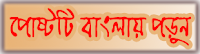Dear readers or visitors,
We
use the computer to the Internet using a web browser, a lot of people there.
For example: Mozilla Firefox, Google Chrome, Internet Explorer, and UC Browser
with other web browsers. Many people know and understand about the web browser.
now a day we have to speed up your Web browser shortcut keys and more work has to be
discussed.